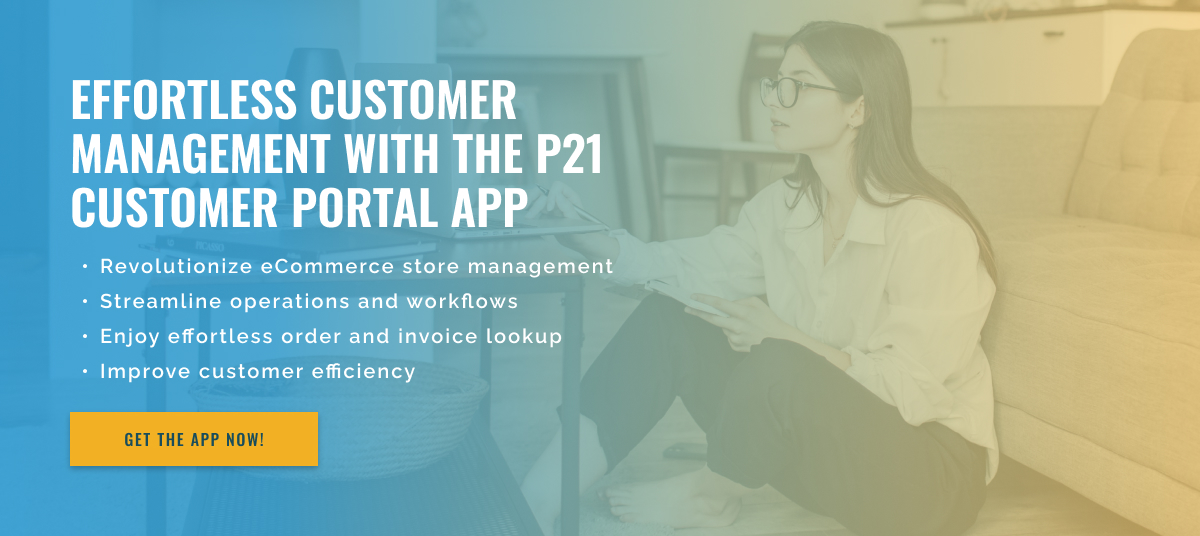3 minute read
Self-Service Solutions in Epicor P21 Customer Portal
The Epicor P21 Customer Portal is a powerful and comprehensive tool that allows customers to easily manage their accounts and invoices. However, as with any software, problems may arise when searching for invoices. In such cases, it is important that customers have self-service options to effectively resolve these issues.
Fortunately, Epicor P21 offers customers self-service options to troubleshoot issues when viewing invoices. These options include a robust knowledge base, online support forums, and a customer service portal.
The first option available to customers is the Knowledge Base, which is an extensive resource base containing answers to frequently asked questions and technical problems. Customers can access the knowledge base by logging into the Epicor P21 Customer Portal and clicking the “Support” tab. From there, they can search for specific topics or browse through different articles. The knowledge base covers a wide range of topics, from basic navigation to advanced troubleshooting, making it a valuable resource for customers to find solutions to their problems.
Another self-service option available to customers is an online support forum. This forum is a community platform where customers can ask questions and get help from other P21 users and Epicor experts. On the forum, customers can share their experiences, ask for advice, and find solutions to common problems. It also provides clients with a space to collaborate with others and learn from peers. The online support forum is a valuable resource for customers to quickly find solutions and connect with other users.
The final self-service option available to customers is the customer service portal. This portal allows customers to create and track support tickets and access their support history. This feature is especially useful for customers who have recurring issues or need help from the Epicor customer support team. By using the portal, customers can easily communicate their issues and receive timely and personalized support from the Epicor team.
In summary, the Epicor P21 Customer Portal offers several self-service options so that customers can resolve issues while viewing their invoices. With a knowledge base, online help forum, and customer service portal, customers have access to a wealth of resources to help them find quick and effective solutions. These self-service options not only save customers time and effort, but also provide them with the necessary tools to effectively manage their bills and invoices. So if you’re having trouble finding invoices, rest assured that Epicor P21 has you covered with self-service options.