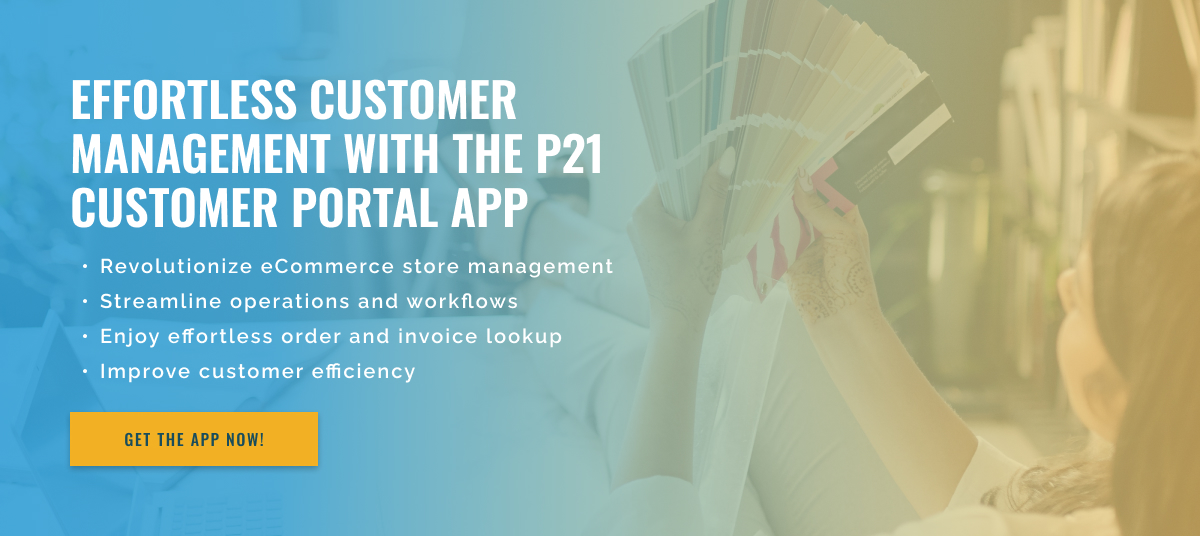3 minute read
Returns and Exchanges: Epicor P21 Customer Portal
Epicor P21 is a comprehensive ERP (enterprise resource planning) system designed specifically for the manufacturing industry. One of its many features is the customer portal, which allows customers to access their account information, track orders, and view recent transactions.
One question that comes to mind for customer portal users is whether or not they can initiate returns or exchanges through the order search feature. The short answer is that it depends on how the company using Epicor P21 configures the portal.
The customer portal is highly customizable, so the ability to initiate returns or exchanges through the order search feature can be enabled or disabled based on business needs. If the company has chosen to enable this feature, customers can easily initiate returns or exchanges from the order search screen. By clicking on the specific order they want to return or exchange, customers have the option to create a return or exchange request directly from that screen. This not only saves them time and effort, but also ensures accuracy in the return or exchange process.
Initiating returns or exchanges through the order search function also benefits the company. It allows for a more streamlined and efficient process as clients can provide all the necessary information and details directly through the portal. This reduces the need for back-and-forth communication and potential errors that can occur when manually processing returns or exchanges.
Additionally, the availability of this feature in the customer portal promotes customer self-service. Instead of having to call or email the company for return or exchange requests, they can handle it themselves. This not only gives them more control over their transactions, but also frees up time for the company’s customer service team to focus on other important tasks. However, if the company has chosen to disable this feature, customers will need to contact the company directly to initiate returns or exchanges. While this may not be as convenient for customers, it gives the company more control over the return or exchange process.
Basically, customers’ ability to initiate returns or exchanges through the order search feature in the Epicor P21 Customer Portal is determined by how the company has set up its portal. Whether this feature is enabled or disabled, the Customer Portal remains a valuable tool for customers to access their account information and track their orders in an easy and efficient manner.