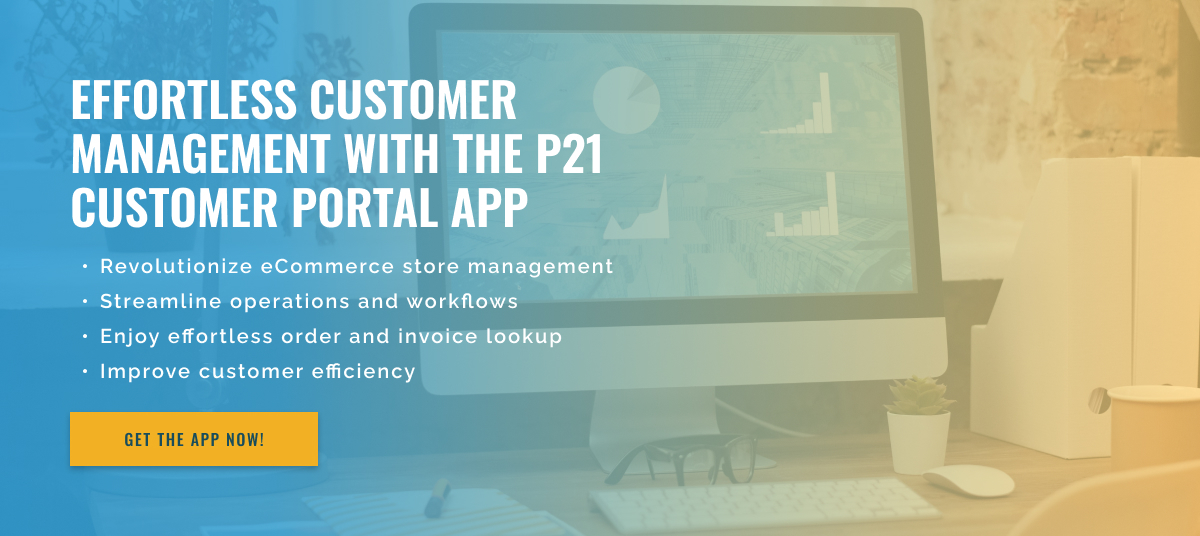3 minute read
Integrate the Epicor P21 Customer Portal with Adobe Commerce
Want to integrate your Epicor P21 Customer Portal with your Adobe Commerce store? Look no further, because we have the answers for you. Let’s start with the basics first.
Epicor P21 is a comprehensive ERP solution for distribution companies. It includes features such as order management, inventory management, accounting, and more that help streamline operations and increase efficiency. On the other hand, Adobe Commerce (formerly known as Magento) is a popular eCommerce platform known for its robust features and customizable options. Integrating Epicor P21 and Adobe Commerce can greatly benefit your business by automating processes, reducing manual errors, and providing a more seamless customer experience.
Here are some steps you need to take to integrate both platforms:
Step 1: Know your requirements: Before you start the integration process, it’s important to have a clear idea of what you want to achieve. Determine what data you want to sync between both platforms, such as customer information, orders, inventory, etc.
Step 2: Select an integration solution: There are several integration solutions available on the market, such as APIs, custom code, and off-the-shelf connectors. It is important to choose a solution that meets your business needs and budget.
Step 3: Configure API connections: After you select your integration solution, you’ll need to establish API connections between Epicor P21 and Adobe Commerce. APIs allow different systems to communicate with each other and increase the efficiency of data transfer.
Step 4: Define Data Mapping: Data mapping involves defining how data is translated from one platform and sent to another. This step is crucial as it ensures the accuracy of the data transferred between both platforms.
Step 5: Testing and troubleshooting: It’s important to thoroughly test the integration before publishing to avoid any potential issues or data errors. Be prepared to troubleshoot any issues that may arise during testing.
Step 6: Go Live: Congratulations! You have successfully integrated the Epicor P21 Customer Portal with Adobe Commerce. Make sure you monitor your integration to make sure it’s working properly and that you make any necessary changes.
In summary, integrating Epicor P21 with Adobe Commerce can bring numerous benefits to your business. It can streamline processes, reduce errors, and provide better customer service. With the right integration solution and careful planning, you can seamlessly connect both platforms and take your business to the next level.