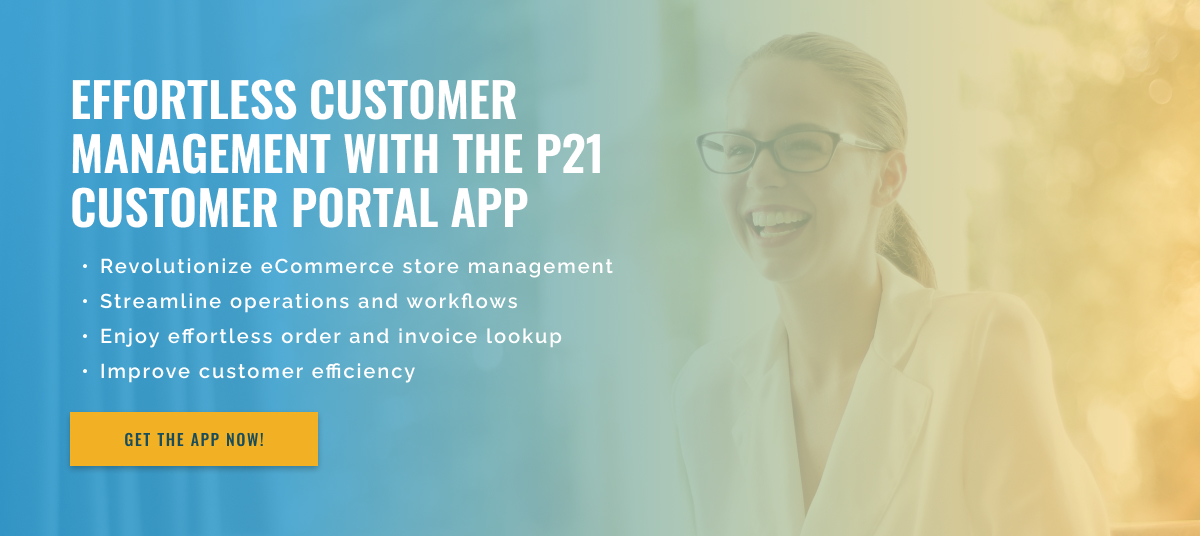3.5 minute read
Tracking Order History with Epicor P21 Customer Portal
Are you a business owner using Epicor P21 for your enterprise resource planning (ERP) needs? Then you may be wondering if your customers can track their order history through the Epicor P21 Customer Portal. The short answer is yes: the Epicor P21 Customer Portal offers a variety of features and functions that allow customers to easily access their order history and stay on top of their purchases.
First of all, it is important to understand what exactly Epicor P21 is and how it works. Epicor P21 is a comprehensive ERP system designed for distributors and manufacturers. It helps optimize business processes, increase efficiency, and improve customer service. Among its many features is the Customer Portal, a web-based platform where customers can view and manage their account information, place orders, and track shipments. The customer portal is seamlessly integrated with the backend system and provides real-time updates and accurate information.
How does order history tracking work?
Customers can easily log in to the Customer Portal with their account details to view their order history. They can see a list of all their previous orders, including the date, items purchased, and order status. Order status allows customers to easily track the progress of their current orders and know when to expect their deliveries.
But that’s not all: the Epicor P21 Customer Portal goes beyond simply providing an order list. Customers also have access to detailed order information such as shipping and tracking numbers, shipping dates, and carrier information. This level of transparency not only improves the customer experience, but also reduces the number of questions and requests to your customer service team.
Customers can also view and print order confirmations, invoices, and statements directly from the portal. The Epicor P21 Customer Portal also allows customers to create custom reports to analyze their order history. This feature is especially useful for companies that place frequent or large orders. Customers can filter and sort their orders based on various criteria, such as date range, order type, or shipping location, to better understand their purchasing trends.
In short, the Epicor P21 Customer Portal offers customers a simple and efficient way to track their order history. With real-time updates, detailed order information, and customizable reports, the Customer Portal allows customers to stay on top of their purchases and improves their overall experience with your business. So if you are an Epicor P21 user, be sure to take advantage of this valuable feature to better serve your customers.