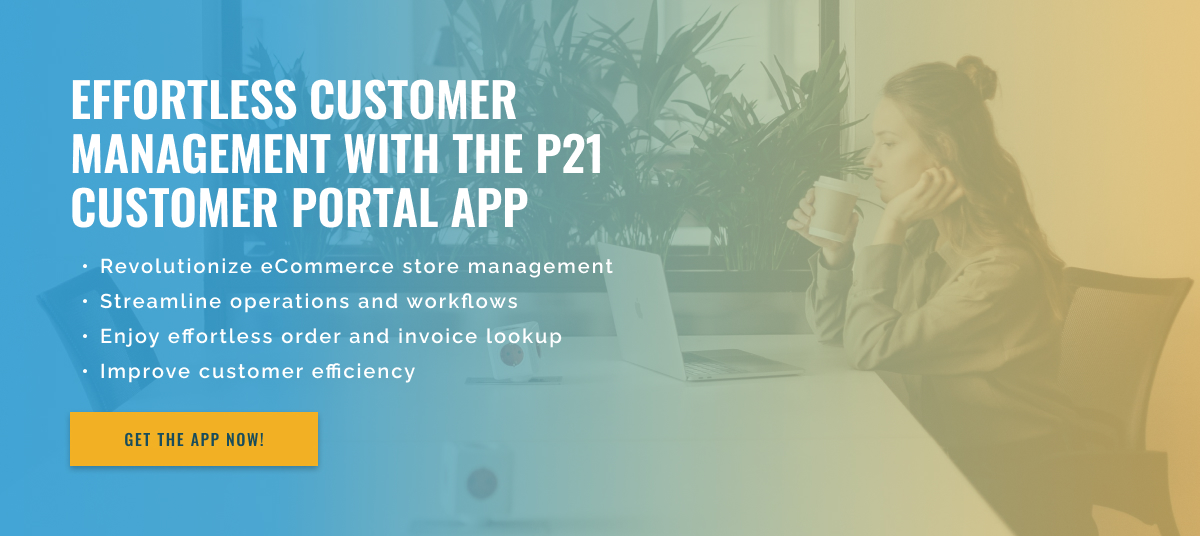3.5 minute read
Navigating the Epicor P21 Customer Portal
In today’s dynamic and digital world, customer satisfaction is more important than ever for companies. With so many companies offering similar products and services, ensuring a smooth and efficient customer experience can make a huge difference. One way companies can achieve this is by using customer portals, such as the Epicor P21 Customer Portal, to streamline processes and improve the overall customer experience.
Epicor P21 is a popular ERP (Enterprise Resource Planning) software that helps companies manage finances, inventory, and sales. The P21 Customer Portal is an extension of this software that allows customers to access account information, view invoices and orders, and even place new orders.
But how easy is it for customers to navigate and use this portal?
The Epicor P21 Customer Portal is primarily a web-based platform, which means customers can access it from any internet-enabled device. This gives customers the flexibility to manage their account anywhere, whether they are in the office or on the go.
In addition, the portal has a clear and friendly interface, thanks to which customers can easily find what they are looking for. When customers log in to the portal, they are greeted by a dashboard that provides a snapshot of their account, including recent orders and shipments.
They can also easily navigate to other sections such as invoices, purchase history, and payment options via the menu on the left side of the screen. This layout makes it easier for customers to find what they need without having to search through multiple pages.
The portal also offers a search function, thanks to which customers can quickly find specific items in their purchase or order history. This feature is useful for customers who regularly order the same products and need to re-order quickly. Moreover, the portal is integrated with Adobe Commerce, one of the leading eCommerce platforms, making the ordering process hassle-free for customers.
Perhaps one of the best features of the Epicor P21 Customer Portal, however, is its self-service options. Customers can update their account information, set up automatic invoice payment, and even request a refund directly through the portal. This reduces the need for customers to contact customer service, saving time and resources for both the customer and the company.
Overall, the Epicor P21 Customer Portal provides an easy-to-use and convenient platform for customers to manage their accounts and orders. Integrated features and responsive design make it easier for customers to navigate and use, which ultimately leads to greater customer satisfaction.