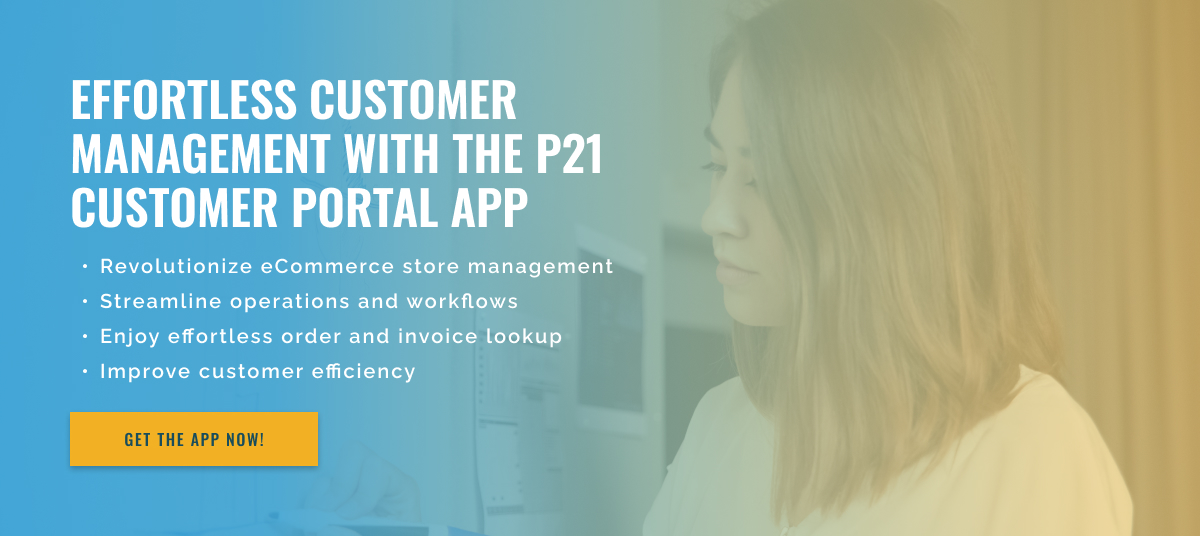3 minute read
Managing Access Levels in Epicor P21 Customer Portal
Epicor P21 is an all-in-one business management software that helps companies streamline their operations and increase efficiency. Part of this suite of tools is the Epicor P21 Customer Portal app, which allows businesses to manage customer accounts and interactions through a web-based platform.
A crucial aspect of the customer portal app is the access levels, which determine what information and features a user can access within the system. In this blog article, we discuss how businesses manage access levels within the Epicor P21 Customer Portal app and its benefits.
First, businesses can set access levels within the Epicor P21 Customer Portal app through a web-based interface. This interface allows you to define specific roles and permissions for different types of users within your organization. For example, a salesperson may have access to view and edit customer information, inventory, and sales orders. At the same time, a customer service representative may only have access to view certain customer data and histories. This level of control ensures that sensitive information remains secure and confidential.
Another key aspect of managing access levels within the customer portal app is creating user accounts with unique credentials. This option is particularly valuable for customers who can log in to their account and view details such as order history, pricing, and delivery status. Additionally, companies can grant access levels and privileges to external partners such as manufacturers or suppliers. This feature is called the customer self-service portal and allows companies to accelerate their supply chain, improve communication, and increase overall customer satisfaction.
Moreover, the Epicor P21 Customer Portal app integrates with Adobe Commerce, further expanding its capabilities. By integrating these two powerful platforms, businesses can leverage automation to sync customer data between the two systems. This means that changes made in one system are automatically reflected in the other, eliminating manual data entry and reducing the risk of errors.
In summary, managing access levels within the Epicor P21 Customer Portal app is critical for businesses to maintain control over the information shared with customers, partners, and employees. With the ability to define roles and permissions, create unique user accounts, and integrate with powerful platforms like Adobe Commerce, this app offers businesses the opportunity to increase efficiency and improve customer satisfaction. Therefore, the Epicor P21 Customer Portal app is a valuable tool for companies looking to streamline their operations and improve customer experience.