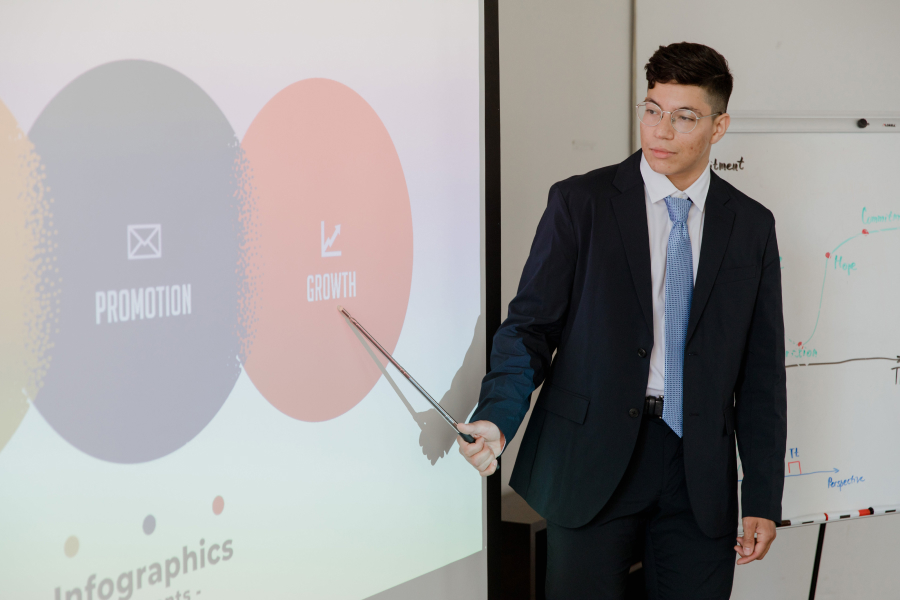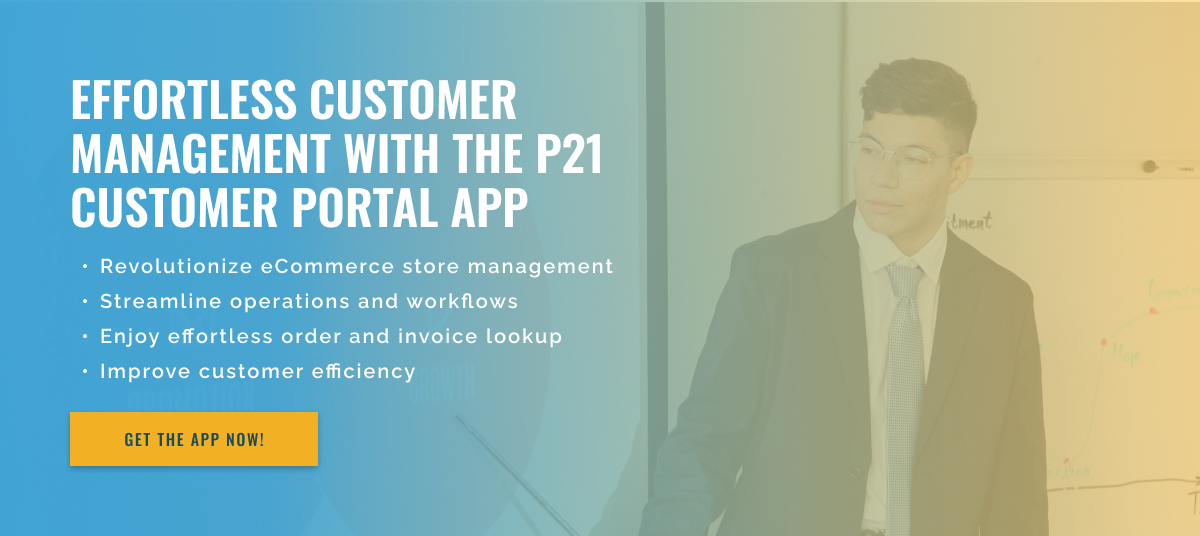3 minute read
Revealing User Authentication in Epicor P21 Customer Portal
Epicor P21 is reliable business management software for manufacturers, distributors and retailers. One of the key features is the Customer Portal application, which allows customers to access account information, place orders and check order status 24 hours a day, 7 days a week. With the development of eCommerce and the growing demand for secure online transactions, user authentication is becoming an important aspect of any software. In this blog article, we describe how Epicor P21 handles user authentication in the Customer Portal application.
Let’s start by understanding what user authentication is. User authentication is the process of verifying the identity of a user attempting to access a system or application. This is crucial to ensuring the security and privacy of sensitive data and preventing unauthorized access. For the Epicor P21 Customer Portal, user authentication plays a key role in protecting customer information and ensuring that only authorized users can access their accounts.
To get started, the Epicor P21 Customer Portal application requires users to create an account and log in with their credentials before they can access information. This adds a layer of security and ensures that only registered users will have access to the application. Users can choose their own username and password, which are stored encrypted in the database. This means that even in the event of a security breach, attackers will not be able to access sensitive data because it is encrypted.
Moreover, Epicor P21 also offers a two-factor authentication option for additional security. This means that in addition to their username and password, users must also provide a one-time code that will be sent to their registered email address or phone number. This adds an extra layer of security because even if someone manages to get your hands on your username and password, they will also need access to your registered email address or phone number to complete the login process.
But it is not everything, Epicor P21 also has the ability to integrate with Adobe Commerce, previously known as Magento. Adobe Commerce offers a variety of authentication options, including social login, biometric authentication, and multi-factor authentication. This integration allows companies to provide their customers with a seamless and secure login experience.
In summary, Epicor P21 Customer Portal takes user authentication very seriously. With features such as encrypted passwords, two-factor authentication, and Adobe Commerce integration, companies can be sure that their customers’ data is protected and their logins are convenient and secure.