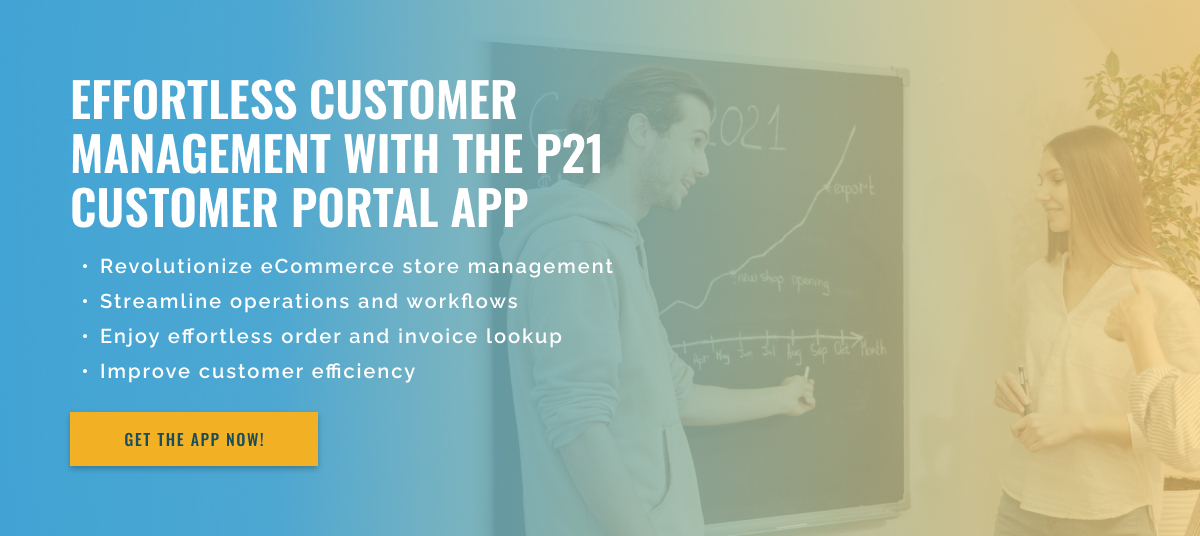3 minute read
The Ins and Outs of Onboarding in Epicor P21 Customer Portal
As businesses continue to modernize and leverage technology, the need for efficient, easy-to-use software solutions has become increasingly important. This is where enterprise resource planning (ERP) systems come into play. Epicor P21 is one such ERP system that is very popular among small and medium businesses due to its comprehensive features and customizable modules. One of these modules is the Epicor P21 Customer Portal application, which allows customers to easily and conveniently access their account information and place orders.
But what is the process for incorporating new users into this application? Let’s find out.
The first step of the onboarding process begins with creating a new user account. To do this, the company administrator must provide the user’s basic information such as name, email address, and contact information. This information is then used to configure the new user’s unique credentials that will be used to access the customer portal application.
Once the account is created, the next step is to provide the user with training and support materials. Epicor P21 offers comprehensive training videos and documentation that can be accessed through the app itself. Furthermore, the new user can also contact the company’s dedicated support team for further assistance.
Once the user has a basic understanding of the app’s features, they can begin exploring and customizing their dashboard. The dashboard is the central hub of the app and provides users with an overview of their account information such as open orders, pending bids, and account balance. The user can also customize their dashboard by adding shortcuts to frequently used functions and setting notifications for important updates.
The next step is to place an order. The Epicor P21 Customer Portal application allows customers to place orders directly and reflect them in the company’s inventory status in real time. The app also offers easy navigation and filtering options so users can search for specific products or track the status of their order. In addition to placing orders, the app offers other features such as viewing order history, accessing invoices, and making payments. The onboarding process also includes training on these features and how they can be used to optimize the customer experience.
In summary, the typical new user onboarding process within the Epicor P21 Customer Portal app includes creating a new user account, providing training and support, customizing the dashboard, and using the various features to place orders and access information. With the robust features and comprehensive support of Epicor P21, the onboarding process is simplified.