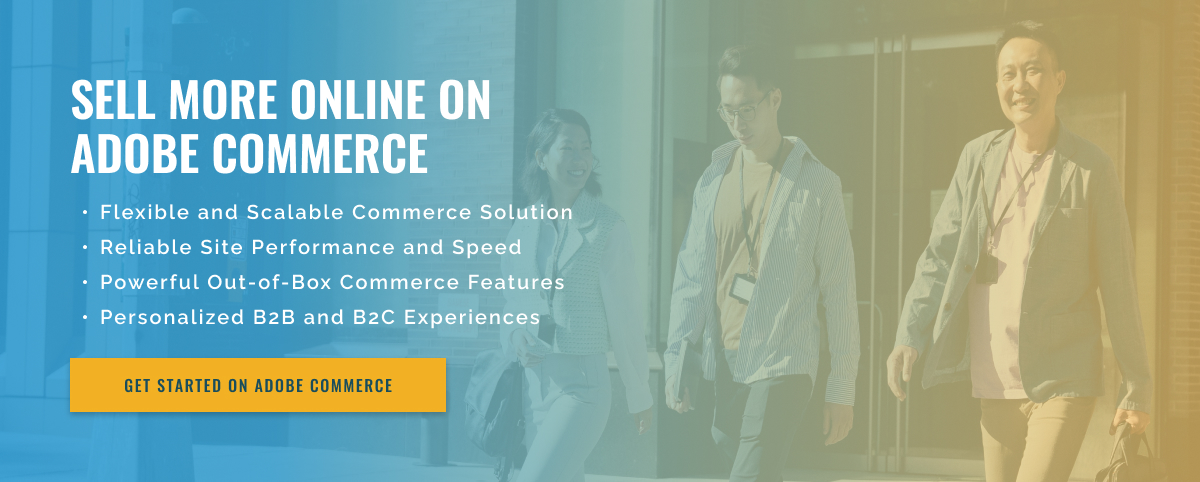2 minute read
Adobe Commerce: User Authentication Explained
Adobe Commerce is an eCommerce platform that offers user authentication and management features, making it ideal for small and medium-sized online stores. As a web application, Adobe Commerce must provide a secure environment for exchanging information between the client and the server. To achieve this, the system uses various authentication techniques to verify the identity of each user.
Adobe Commerce is designed with security in mind and uses various levels of authentication to protect user data. There are five levels of authentication: basic authentication, stronger authentication, progressive authentication, strong authentication, and two-factor authentication.
Basic authentication ensures that the user has entered the correct username and password and provides limited access to unregistered users.
Stronger authentication involves additional information, such as a security question or answer, and is often referred to as two-factor authentication.
Progressive authentication takes place at various stages of a user’s online session. This technique is used to identify repeat customers and collect customer information.
To further enhance its security measures, Adobe Commerce also uses HTTPS, which encrypts user data in transit and protects it from unauthorized reading or interception.
The Adobe Commerce platform also performs regular automatic security scans and includes software updates and filters to protect users from malicious attacks.
Adobe Commerce authentication measures are designed to reduce the risk of data breaches and cybercrime. As an eCommerce store owner, using the platform’s built-in authentication techniques should give you peace of mind knowing that your customers’ data is protected and safe. With comprehensive security and user authentication features, Adobe Commerce makes online shopping and transactions safe and efficient.