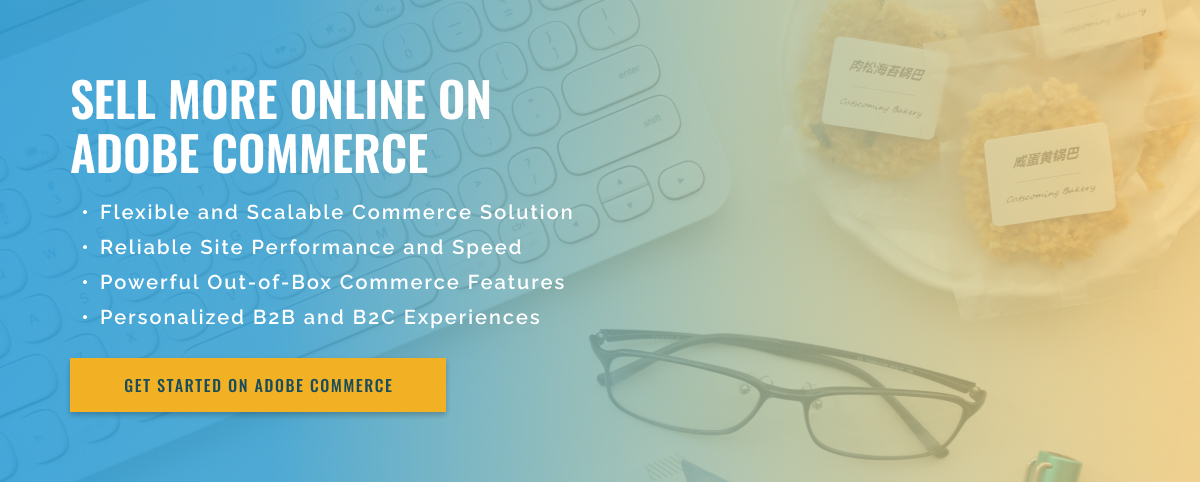2.5 minute read
Best Practices for Versioning Webhooks in Adobe Commerce
Adobe Commerce provides powerful APIs and tools that help developers build powerful and advanced eCommerce sites and apps. Webhooks are used in Adobe Commerce to allow custom systems and applications to listen for specific events and respond accordingly. To keep up with changes in Adobe Commerce, developers should ensure they use best practices when creating versions of their webhooks.
Since Adobe Commerce is constantly evolving, developers must ensure that their webhooks can adapt to these changes. It is important to consider not only the existing features of Adobe Commerce, but also the future features. The key to maintaining webhooks is to use them correctly. When creating versions of webhooks, developers must identify which version of the API they are designed to work with. This helps ensure that the webhook is compatible with future versions of Adobe Commerce.
It is also important to ensure that the webhook is backward compatible. This means that a webhook designed for the previous version of Adobe Commerce should work the same with the new version.
When creating webhooks, developers must also create a changelog for them. This will help identify which versions were created and when they were deployed. It is also helpful to include a brief description of the changes made in each version.
Finally, developers should create tests for their webhooks to ensure that they work correctly. This ensures that webhooks work correctly when deployed to Adobe Commerce. It is important to perform regular QA testing to ensure that webhooks work correctly when updates are made to Adobe Commerce.
In general, there are several best practices for creating webhook versions that adapt to changes in Adobe Commerce. By carefully managing webhooks, creating a change log for them, and performing regular QA testing, developers can ensure that their webhooks continue to work correctly in future versions of Adobe Commerce.