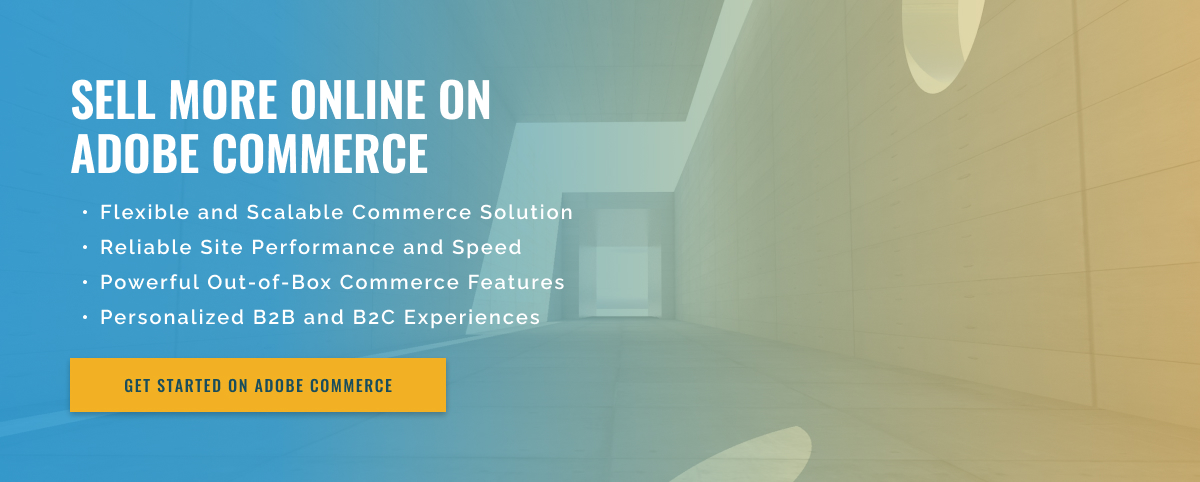2 minute read
Adobe Commerce: Webhook Triggers Explained
Webhooks are programmatic triggers that allow you to quickly and easily transfer data between different systems and applications, such as Adobe Commerce and other inventory or eCommerce platforms. When it comes to Adobe Commerce, there are some specific triggers that can be used to initiate webhooks.
The first and most common trigger is the “Order Created” trigger. This trigger is triggered when a new order is placed in Adobe Commerce and immediately triggers the webhook notification. The Order Created trigger also allows the webhook notification to contain information about the order, such as who placed it, what products were purchased, and any other relevant order details.
The next trigger is the order update trigger. This trigger is used to notify connected systems when there are changes to an existing order. For example, if a customer changes their shipping address or payment information, the Updated Order trigger immediately notifies connected systems of the changes.
The last trigger is the “order deleted” trigger. This trigger is activated when an existing Adobe Commerce order is deleted. This is useful to ensure that connected systems have no remaining references to the deleted order.
For those looking to use webhooks in their Adobe Commerce store, these three triggers are the best way to ensure that information is transferred efficiently and accurately between the Adobe Commerce platform and other connected systems. By leveraging the Order Created, Order Updated, and Order Delete triggers, businesses can ensure their webhook implementations integrate seamlessly and run smoothly.