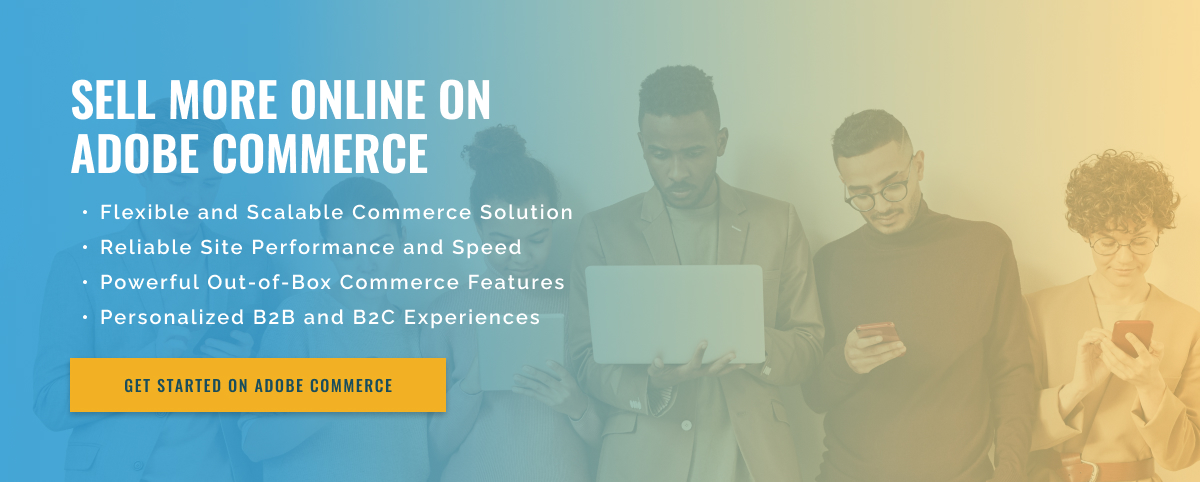2 minute read
Optimizing Performance with Adobe Commerce Caching
Adobe Commerce is a powerful and comprehensive content management system that provides users with a range of tools to manage, customize, and optimize their store. An important way Adobe Commerce can optimize store performance is by caching widgets to optimize performance.
When customers visit an online store, the browser communicates with the web server to retrieve the page and all its associated elements. To deliver the page faster and reduce server load, a web cache is used to store page elements such as images, HTML text, and JavaScript code. In Adobe Commerce, caching widgets for performance optimization allows the CMS to quickly populate web pages with cached content, reducing the time it takes to render pages.
To use this feature, the store owner must manually specify which widgets to cache. This is done by adding the “Cache” parameter to the widget’s configuration settings. To enable caching, the parameter must then be set to “True”. Additionally, the store owner must determine how long the cache should remain active before it is refreshed based on the expected rate of change of the page content.
Adobe Commerce also offers a cache validation tool that allows the store owner to manually mark specific assets and pages as outdated. This ensures that the most current version of the cached resource will be offered the next time you request it.
Overall, caching Adobe Commerce widgets optimizes performance by reducing website load times. To take full advantage of this feature, store owners should ensure their widgets are cached and use the invalidation tool if necessary. With proper configuration and use of the caching tool, you can significantly improve the performance optimization of your Adobe Commerce stores.