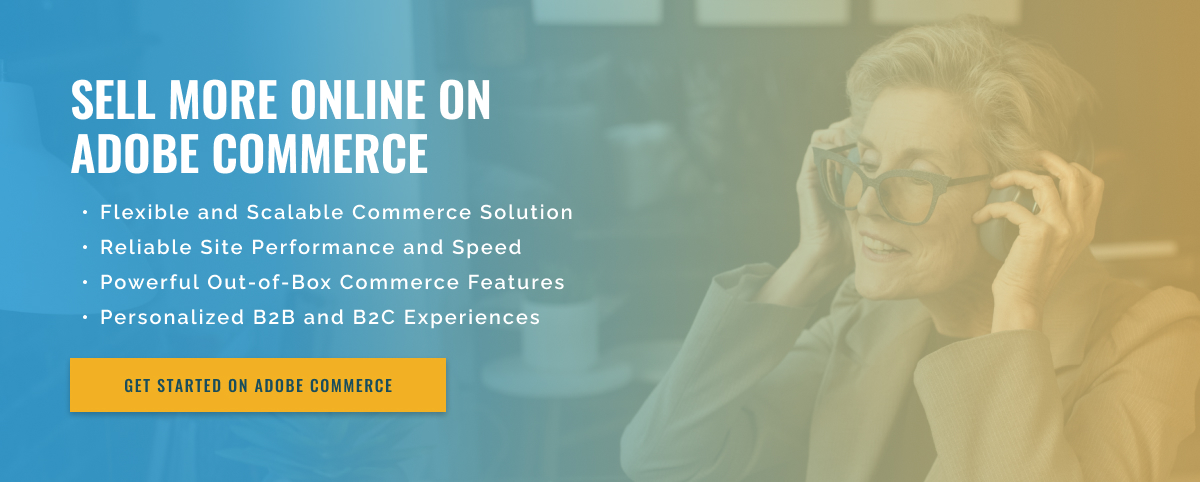2.5 minute read
Tax-Exempt Transactions with Adobe Commerce
Adobe Commerce is an innovative and intelligent eCommerce platform that delivers exceptional customer experiences and unmatched opportunities for retailers. It offers comprehensive solutions for small and large enterprises, helping them optimize sales and operations, and thus increase profits. It also includes a number of advanced features, including the ability to process tax-free transactions for certain customers.
Tax-exempt sales require that the customer will not be charged any taxes. This may be due to the fact that some organizations are tax exempt or because clients are based in certain parts of the world. Adobe Commerce makes it easy for sellers to meet these requirements without having to manually adjust tax calculations for each customer.
The process begins with customers who must be identified as tax-exempt. Customers cannot simply call themselves tax-exempt. Instead, they must provide proof that they are legally exempt. Once a customer provides the appropriate documentation, sellers can create a tax-exempt customer profile in Adobe Commerce. The tax exemption profile in Adobe Commerce allows you to specify which taxes to apply to your customer’s transactions. You can also control which taxes are applied to different products and whether prices and discounts should include taxes or not.
After you set up tax-exempt customer profiles, Adobe Commerce automatically starts recording transactions as tax-free. You can view and manage tax-exempt customer profiles by accessing your Adobe Commerce dashboard. This dashboard displays all key customer data, including tax exemption designations, as well as a summary of how much the customer has saved through tax relief.
Adobe Commerce lets you manage your tax-exempt customers easily and efficiently. It streamlines the creation and management of customer profiles and ensures the accuracy of tax calculations. With Adobe Commerce, sellers can rest assured that their tax-exempt customers will not be charged taxes.