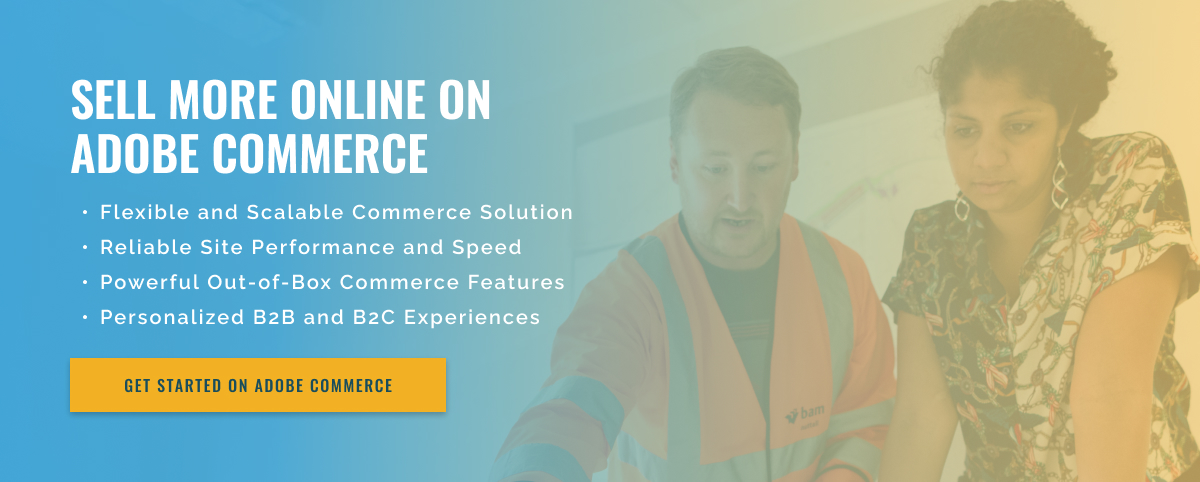2.5 minute read
Branching Strategies for Adobe Commerce on Github
When using a version control system like Github to manage projects in Adobe Commerce, you should employ certain branching strategies to ensure effective project management and proper development. In this blog post, we discuss recommended strategies for branching your Adobe Commerce project on Github.
The first step in creating an Adobe Commerce project on Github is to set up a master branch. This is usually referred to as the “master” branch and should be the main source of information for the project. All changes must be made in the main office and then reconnected to the main office after testing and approval.
The second step is to create individual branches for each feature you are developing. These feature branches should be separate from the main branch and contain only code related to the feature being developed. This helps keep the codebase tidy and allows developers to work independently without affecting other features that may be in development.
The third step is to create a staging branch. This branch should contain the latest version of the code base ready for testing and deployment. It should be updated regularly as features are developed and used as a source of truth for testing and deployment.
Finally, it is important to create a “patch” branch. This branch should contain all the code that is immediately necessary to fix an issue, such as a fatal bug. This branch should be updated regularly and reconnected to the main branch as soon as possible.
By following recommended branching strategies for Adobe Commerce projects on Github, development teams can ensure they can effectively manage their code base, deploy updates quickly and efficiently, and organize and access their work. With the right workflow, development teams can work more efficiently and effectively, resulting in better results and greater customer satisfaction.