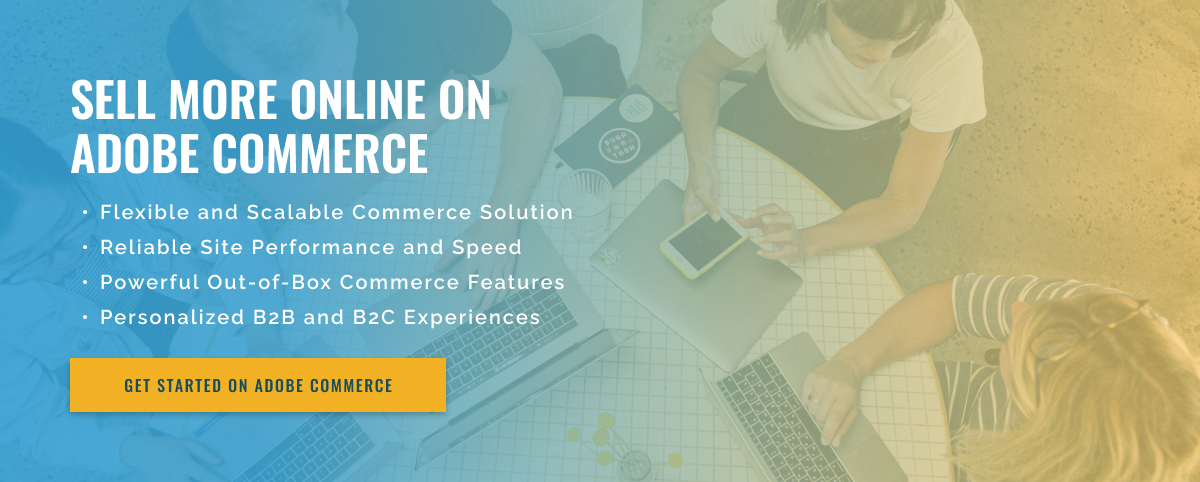2.5 minute read
Customizing Adobe Commerce Live Search
The ability to customize live search in Adobe Commerce can be an invaluable tool for optimizing the customer experience. With the right settings, you can prioritize certain products so that they appear higher in the search results list. In this blog post, we’ll discuss how to customize live search in Adobe Commerce to prioritize certain products.
The main way to customize live search in Adobe Commerce is to create rules. These rules allow you to customize the order in which products appear in search results. You can prioritize certain products or specific product features to appear higher in the search results list. This is especially useful if you want to highlight new products or products you want to promote. The rules you create can be based on product attributes such as price, name, category, description, and more.
Another option to customize live search in Adobe Commerce is to create a custom search engine. This allows you to define custom rules for your search engine that prioritize certain products. For example, you can create a search engine that prioritizes products with certain keywords, such as “sale” or “limited edition,” so that they appear first in the list of search results. This can be a powerful tool to help customers find the items they are looking for.
Finally, you can use the product navigation component to customize search results for certain product categories. This allows you to define rules for specific products or categories to appear first in search results. This is a great way to optimize the customer experience by ensuring the products they are looking for are easy to find.
In conclusion, it is possible to customize the live search feature in Adobe Commerce. By creating custom search engines and rules, you can prioritize certain products or product features to appear higher in search results. This can make a big difference to the customer experience, helping them find the products they are looking for quickly and easily.