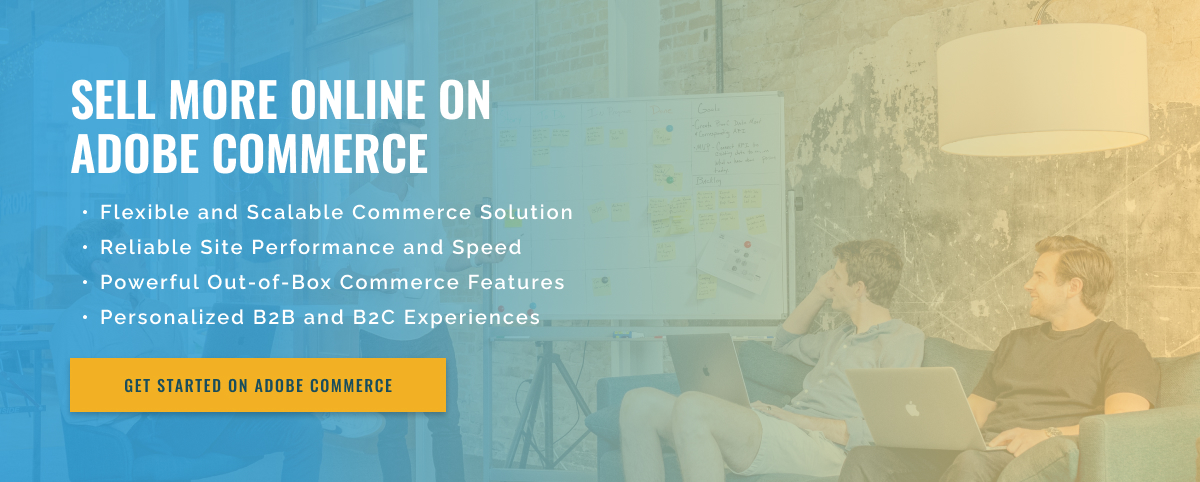2.5 minute read
How to Build a Dashboard using Adobe Commerce APIs
Creating a dashboard using Adobe Commerce APIs may seem difficult, especially if you’re new to coding or have no experience with APIs. However, Adobe Commerce APIs make creating a customer-facing dashboard simple and efficient. Adobe Commerce APIs are designed to integrate seamlessly with existing Adobe Creative Cloud products, enabling you to quickly create and manage customer data that can be used to create meaningful business insights and drive growth.
The first step in creating a dashboard using Adobe Commerce APIs is to set up your infrastructure. This includes creating your own custom API server to host your API endpoints and routes. Additionally, you may need to choose a reliable hosting provider.
Once you have your infrastructure in place, the next step is to connect your APIs to Adobe services. To do this, you need to register your API in the Adobe Developer Console and generate keys or tokens, which should then be stored securely on your server.
After you’ve set up your infrastructure and connected your API to Adobe services, the next step is to create and configure endpoints. This is where your own specific coding comes in, as you need to define secure entry points and parameter definitions for Adobe Commerce APIs to access customer data. Additionally, you may need to create models to define how data is stored in the database and write code to respond to API calls.
Once you have configured your API endpoints, the final step is to create the dashboard UI. To do this, you need to write code that allows the user to interact with the dashboard. This includes designing data visualizations, creating charts and graphs, customizing the dashboard with themes, and more. You can then combine data from API endpoints with visualizations in dashboards.
Overall, building a dashboard using Adobe Commerce APIs is not as difficult as it seems. With a strong understanding of coding and Adobe products, you can quickly create a user-friendly dashboard to gain insight into customer behavior and make data-driven decisions.