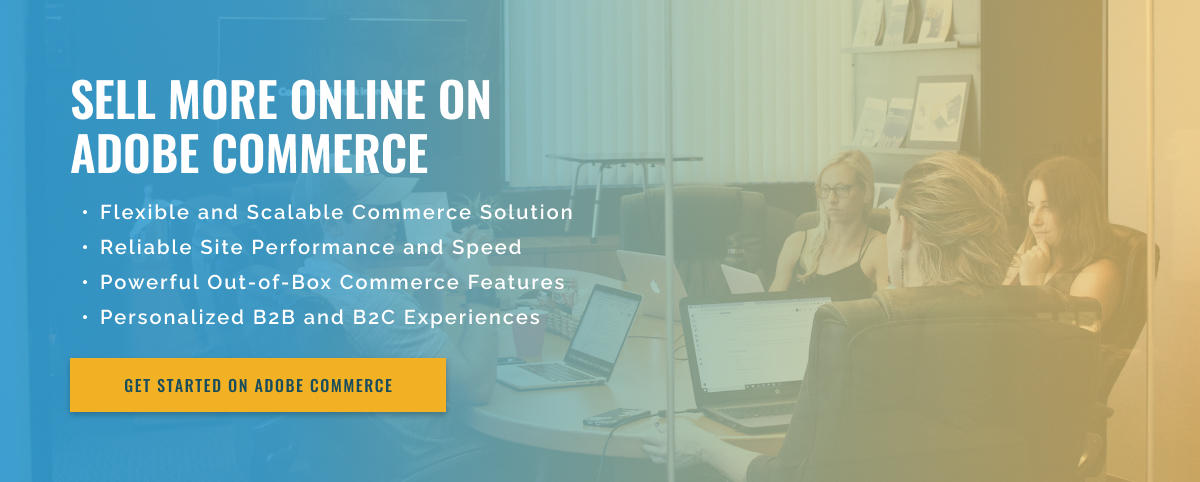2.5 minute read
Setting Up Automated Notifications with Adobe Commerce APIs
Adobe Commerce APIs can be used to automate notifications such as order tracking, order cancellations, and product updates. Automating notifications can help you improve customer service, reduce costs, and better serve your customers. This guide describes the steps to configure automatic notifications using Adobe Commerce APIs.
Gather the necessary information: Before you can set up automatic notifications using Adobe Commerce APIs, you need to gather some information:
• A valid Adobe Commerce account
• Necessary API keys for the Adobe Commerce store
• The webhook URL provided to Adobe Commerce to receive notifications
Authenticate your store in Adobe Commerce: The first step in setting up automatic notifications is to authenticate your store in Adobe Commerce. You can do this by creating an application through the Adobe Developer Console. Once you do this, you can receive API keys for your store.
Configuring the webhook: The next step is to configure the webhook. This is the URL to which Adobe Commerce sends notifications when certain events occur, such as an order being placed or an order being canceled. The URL for this webhook should be stored securely so that only authorized personnel can access it.
Configure Notifications: The final step is to configure notifications. This can be done using Adobe Commerce APIs. Depending on the type of notifications you want to configure, you can specify the type of events you want to be notified about, like when an order is placed or a product is updated. When such events occur, Adobe Commerce sends a notification to the webhook URL you set in step 3.
These simple steps make it easy to set up automatic notifications using the Adobe Commerce APIs. This allows you to keep your customers informed about the status of their orders, saving time and money. To ensure that notifications are received and processed correctly, it is important to securely store the webhook URL and verify that all necessary information has been collected.