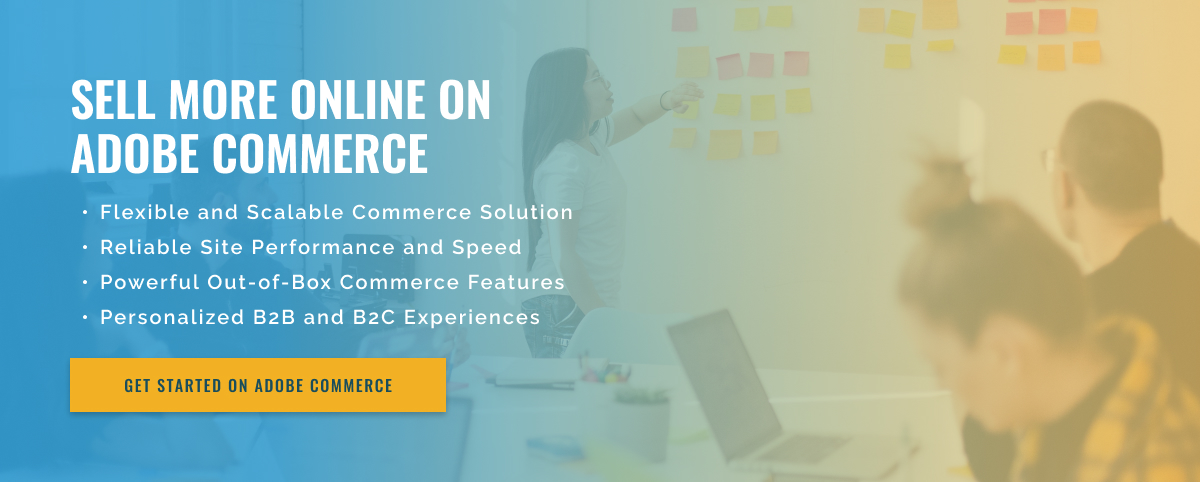2.5 minute read
Creating Custom API Endpoints in Adobe Commerce
Adobe Commerce has become the preferred platform for eCommerce websites around the world. It is feature-rich, easily customizable, and reliable. For those using Adobe Commerce for their business needs, the ability to create custom API endpoints is invaluable.
API endpoints are harmonious ways that two pieces of software communicate with each other programmatically. This means developers can build a bridge between your eCommerce platform and other software such as web portals, marketing automation systems, custom applications, and more. Creating custom API endpoints in Adobe Commerce is easy, but it’s important to keep a few things in mind.
The first step is to find the API endpoint that best suits your needs. There are dozens of Adobe Commerce API endpoints, and it may take some research to find the right one for your business needs. Depending on your needs, you can find the right API and customize it to your specifications.
Once you’ve found the right API for your needs, you’ll need to create an HTTP request to communicate with Adobe Commerce. You need to create a query string that contains the API endpoint and relevant parameters. You also need to ensure that authentication and authorization are sufficient. Once the query string is prepared, the next step is to send an HTTP request. When Adobe Commerce receives the request, it processes it and returns the appropriate response.
Finally, you need to ensure that your custom API is properly tested and documented. Many Adobe Commerce developers use Postman to thoroughly test their APIs. Additionally, it is recommended that you document your custom API endpoint as this will save you time and headaches if you need to troubleshoot an issue later.
Creating a custom API endpoint in Adobe Commerce can be invaluable for any business. Setting up is easy as long as you have done the proper research and understand the process. With the right setup, it can open up endless possibilities for your business.