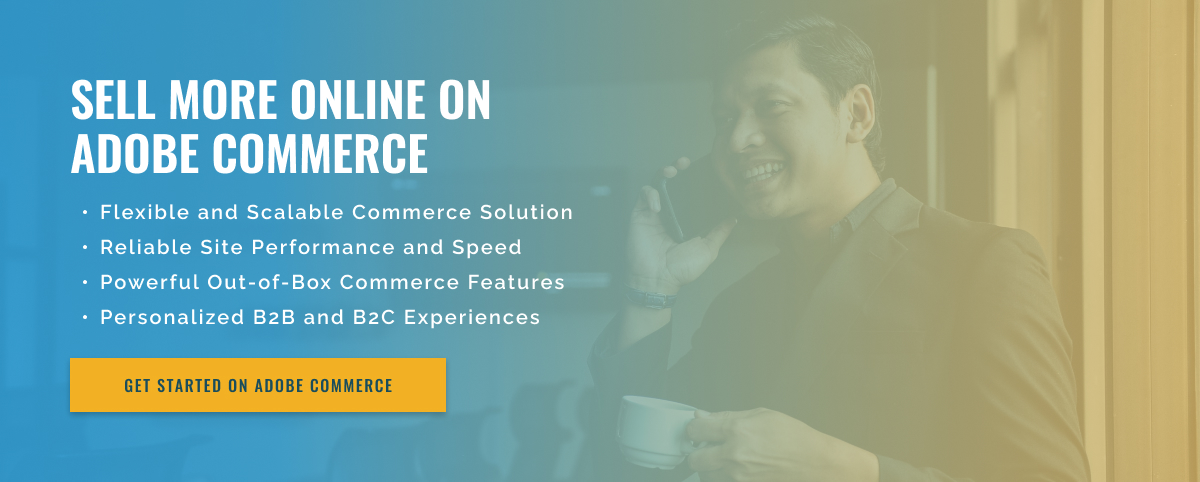2.5 minute read
Customizing Adobe Commerce: What Options are Available?
As the world’s leading eCommerce platform, Adobe Commerce offers extensive customization options to improve the performance of your online store. Using Adobe Commerce features and tools, you can create a personalized eCommerce environment tailored to the specific needs of your store.
When considering customizations for Adobe Commerce, the first thing you need to consider is the appearance of your store. Adobe Commerce offers a range of themes to help you give your eCommerce website a professional and unique look. Some elements of your store theme are customizable – themes can be changed or optimized to fit your exact branding needs.
Additionally, customizations such as product layout, menu navigation, and page layouts can be customized to ensure an optimal user experience. Other customization options include managing store content with the built-in CMS and creating custom landing pages. You can also customize the checkout process and payment gateways in your store.
On top of that, Adobe Commerce has an advanced API that helps you integrate third-party applications such as email marketing, customer analytics, and other marketing services. Thanks to this, you can further personalize the user experience of your store.
Security is also an important Adobe Commerce feature that can be customized. As payment security options, you can choose between Secure Socket Layer (SSL) and tokenized transaction processing. You can easily configure authentication options such as password recovery and two-factor authentication.
For store owners looking to maximize the potential of their store, Adobe Commerce offers a full range of customization options. From customizing the look and feel of your store to adding advanced third-party integrations, Adobe Commerce enables store owners to create eCommerce solutions tailored to their store’s specific needs. With Adobe Commerce, you can offer your customers a unique and secure eCommerce experience.