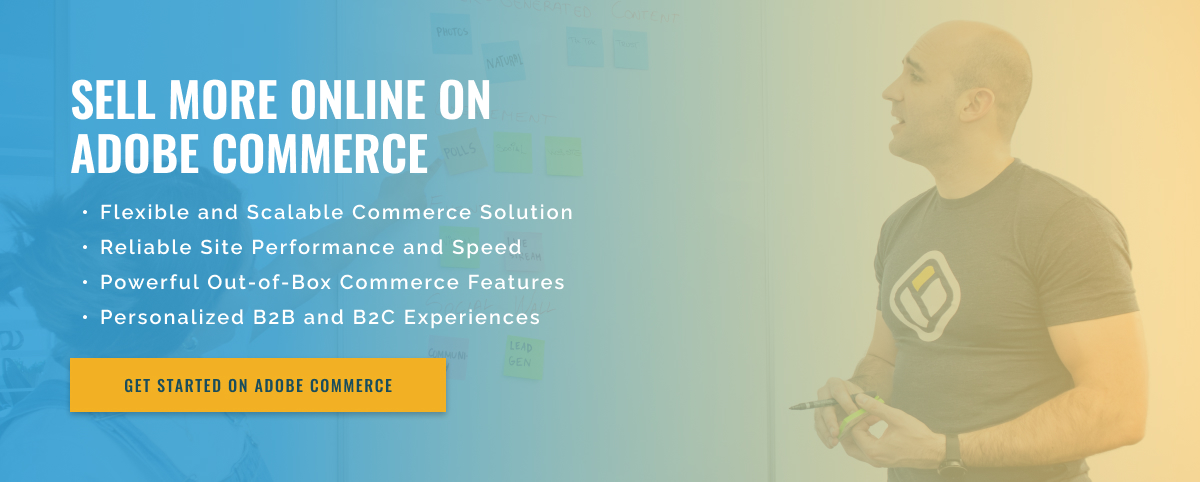2.5 minute read
Tracking Customer Behavior with Adobe Commerce
Analyzing customer behavior is one of the most important things when it comes to efficient marketing and customer engagement. Knowing how customers interact with your store, what content they view, what products they add to their cart, and what they ultimately purchase is essential to optimizing your store strategy. If you want to understand customer behavior, Adobe Commerce is a great tool you can use. Here are some tips for tracking customer behavior in Adobe Commerce:
Use analytics: One of the best ways to track behavior is to use Adobe’s built-in analytics tool. It allows you to measure various metrics such as page views, events, sales, and more. You can even understand user demographics, churn rates, and other customer insights.
Integrate third-party tools: Adobe Commerce supports third-party tools, such as Google Analytics, that can provide more detailed information about customers. These tools allow you to track customer behavior more accurately and can even tell you things, like the average time users spend on a page, which can be very useful for spotting trends and targeting customers more effectively.
Set goals and track progress: Use Adobe Analytics goals to track progress against your store’s goals. You can create different goals for customers, such as visiting a specific page or making a purchase. You’ll then be able to monitor how customers achieve these goals and adjust your store strategy accordingly.
Customize your reports: Adobe Analytics offers reports that you can customize to your specific needs. This makes it easy to track the most important data and quickly determine how customers interact with your store.
By using the tools above, you can easily track customer behavior in Adobe Commerce. With the right approach, you can gain valuable insights that will help you optimize your store and better serve your customers.