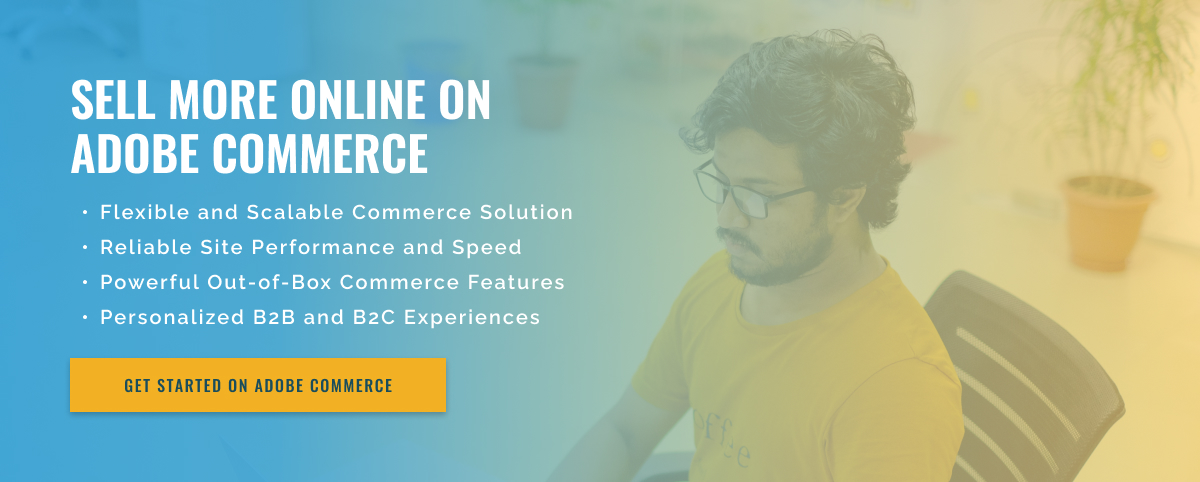2.5 minute read
Migrating a B2B Store to Adobe Commerce
Nowadays, companies are increasingly turning to eCommerce platforms to gain an advantage in the market. Adobe Commerce is a popular choice for business owners looking to enter the digital world. With its advanced features, Adobe Commerce enables businesses to optimize their online presence and manage operations. In this blog post, you will learn how to migrate your existing B2B store to Adobe Commerce.
First, you need to determine the scope of the migration. You’ll likely need to change both the design and architecture of your store to ensure it works properly in Adobe Commerce and meets your needs. This step is essential because the success of the migration depends on it. Then you need to create a migration plan, which should include the price, schedule, and all tasks to be performed.
Once you have prepared your plan, you must first import your existing data into Adobe Commerce. You can do this manually or use one of many plugins that simplify the process. After importing the data, you should focus on adapting the store to the company’s needs. This may include changing the layout, adding features, and changing the overall look of the store.
Finally, you need to make sure your business is secure. Adobe helps protect your store with advanced security and fraud protection. Once you’ve completed all the necessary steps, you’re ready to launch your new Adobe Commerce store.
Migrating a B2B store to Adobe Commerce can be a difficult task. However, with careful planning and the right resources, you can ensure that your business will be fully optimized for success. If you need help with migration, you can always contact the Adobe Commerce support team and they will be happy to help you. There’s no need to feel overwhelmed because store migration is an incredible opportunity to take your business to the next level.