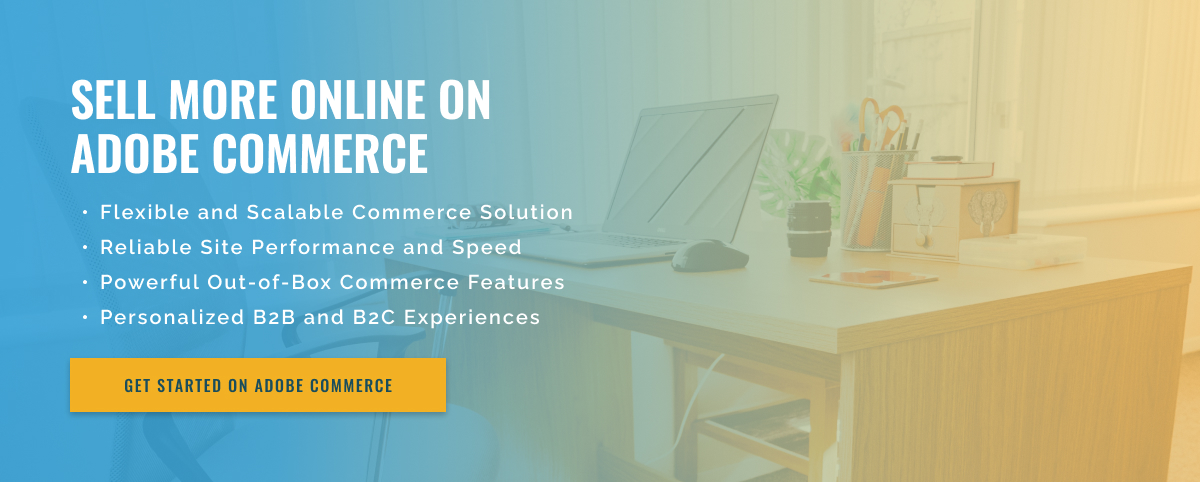2 minute read
Tracking Inventory on Adobe Commerce for Manufacturers
Adobe Commerce is a popular eCommerce platform used by businesses of all sizes. It offers a range of features designed to make it easier for manufacturers to track inventory and manage orders. Adobe Commerce enables manufacturers to create and manage digital catalogs, track inventory levels, and track orders.
The first step in using Adobe Commerce to track inventory is to create a product catalog. This includes all items that the manufacturer has in stock, as well as information about each product, such as photos, descriptions, and prices. By creating a product catalog, manufacturers can ensure that they can quickly find and order products when needed.
Once a product catalog is set up, manufacturers can monitor their inventory using Adobe Commerce’s order tracking system. This system allows manufacturers to track orders in real time, providing visibility into inventory and order status. This allows manufacturers to make necessary adjustments to maintain current inventory levels.
In addition, Adobe Commerce offers inventory management tools. These tools enable manufacturers to easily manage inventory levels. Manufacturers can set reorder points for individual items, ensuring that inventory levels are always higher than necessary and avoiding overstocking. Additionally, they can set up email notifications to notify them when stock levels are low.
Adobe Commerce makes it easier for manufacturers to track inventory. The product catalog feature allows manufacturers to quickly access and order items, while order tracking and inventory management tools provide visibility into inventory levels and order status. By using these tools, manufacturers can ensure they are able to maintain current inventory levels and respond quickly to changes in demand.